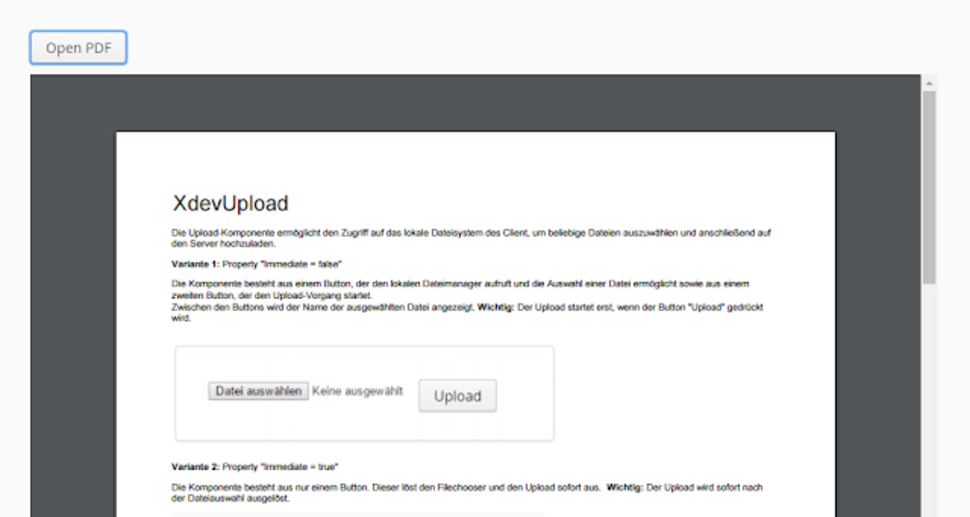
How to Upload a .pdf file
A new Demo Project has been released. This project is the first in a row of four or five
projects which are related to the file handling. This demo project shows basically the handling of a file upload. We assume, that the file is a .pdf file, so we can show it inside a XdevBrowserFrame.
See following detailed information:
- How to upload a file
- How to handle the file as stream
- Basic architecture
- How to add this ".pdf" to the XdevBrowserFrame
How to get the project
Clone the GIT Repository or use the import function of RapidClipse.
Use the RapidClipse Installer
File → Import → RapidClipse → Demo Projects → rapidclipse-demo-pdfupload
You can find the article in the demo project directly on GitHub:
https://github.com/RapidClipse/rapidclipse-demo-pdfupload
Here you can find some additional documentation:
https://rapidclipse.atlassian.net/wiki/display/DOK/XdevUpload
So have fun with the example – the next demo project will be following soon.